2 min read
File Scan WP Code
Search any file or code snippet across your WordPress install in seconds.
What is File Scan WP Code?
File Scan WP Code is a lightweight admin-only plugin that lets you instantly search through plugins, themes, uploads—or any custom directory—for plain text, code patterns or full regex. Results stream in via AJAX with live progress, then display file paths, line numbers and highlighted snippets, all of which you can export as CSV or JSON.
Key Features
- AJAX-powered search across your entire WordPress directory (plugins, themes, uploads or custom paths)
- Admin Settings Panel
- Extension filters (e.g. .php, .js, .css) and case-sensitivity toggle
- Optional regex mode for advanced pattern matching
- Size & depth limits to control search scope
- Exclude paths you don’t want scanned
- Live progress bar so you know exactly where you are
- Results table with columns and in-line snippet highlighting
- Export as CSV or JSON for reporting or further analysis
How to Use
- Activate the plugin under WP-Admin → Plugins.
- Navigate to Tools → FileScan.
- Enter your search term (or regex), select directory & filters.
- Enjoy a realistic “users online” display with every page load.
- Click Search and watch the live progress bar.
- Browse, sort or export your results.
Installation
- Upload the file-scan-wp-code-search folder to /wp-content/plugins/.
- Activate “File Scan WP Code” via the Plugins screen.
- Go to Tools → FileScan to start searching.
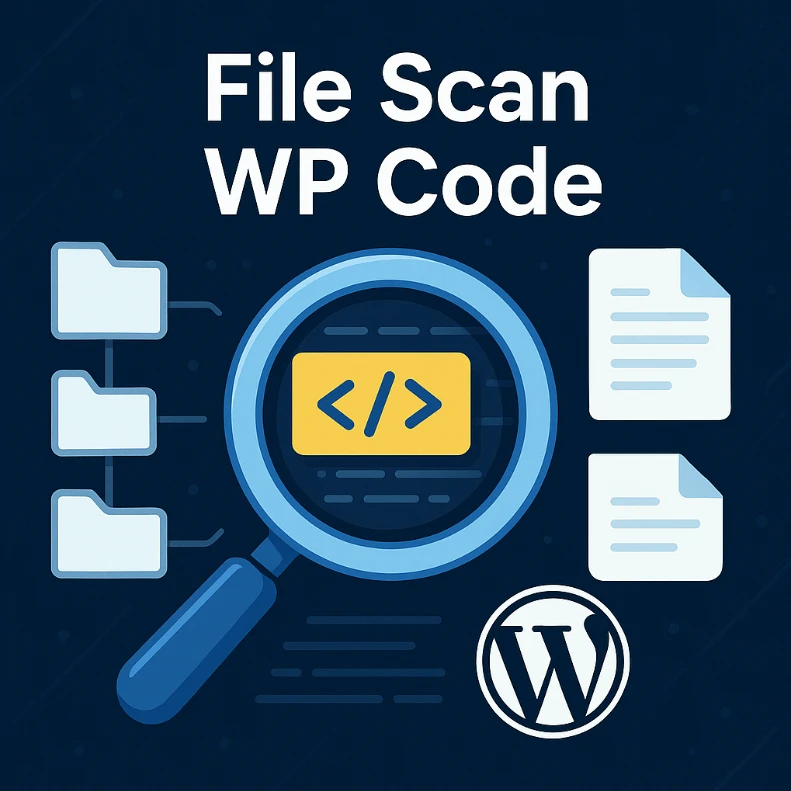
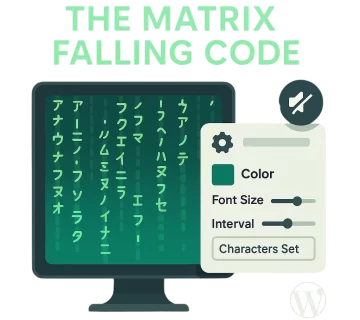

No comment