4 min read
One Tap Call Pro – The Ultimate Click-to-Call WordPress Plugin
One Tap Call Pro is a lightweight yet powerful WordPress plugin that adds a customizable click-to-call button to your website, helping you connect with your visitors instantly.
Designed with performance, usability, and flexibility in mind, this plugin is ideal for businesses, service providers, and anyone who wants to increase conversions by making it easier for customers to reach out via phone.
Why Use One Tap Call Pro?
In today’s fast-paced digital world, simplicity is key. Whether you run a local business, a consultancy, or an eCommerce store, your visitors often prefer calling you directly rather than filling out long contact forms. One Tap Call Pro ensures that with just one tap, they can get in touch—improving engagement, boosting trust, and increasing leads.
Why Use One Tap Call Pro?
In today’s fast-paced digital world, simplicity is key. Whether you run a local business, a consultancy, or an eCommerce store, your visitors often prefer calling you directly rather than filling out long contact forms. One Tap Call Pro ensures that with just one tap, they can get in touch—improving engagement, boosting trust, and increasing leads.
Key Features
- Customizable Call ButtonChoose colors, styles, icons, and positions to match your website’s branding.
- Sticky & Responsive DesignShow or hide the button based on time, device type, or specific pages/posts.
- Shortcode SupportPlace the call button anywhere in your content or layout.
- Custom CSSAdd your own styles for full control over the appearance.
- Icon & Text OptionsUse your own custom icon or integrate with platforms like WhatsApp or Skype.
Use Cases
- Local businesses like clinics, restaurants, repair services
- Sales landing pages and promotions
- Support desks or hotlines
- Real estate or booking websites
- Freelancers and consultants needing quick contact
How It Works
Once installed and activated, the plugin adds a smart call button based on your display settings. You can configure everything via Settings > One Tab Call Pro in your WordPress dashboard. You can also manually insert the button using the [wp_call_button] shortcode anywhere on your site.
- Go to your WordPress dashboard → Plugins → Add New → Upload Plugin.
- Upload the .zip file and click Install Now.
- Activate the plugin, then go to Settings > On Tab Call Pro to customize.
- Save your settings—and you're done!
Frequently Asked Questions
Yes! You can target mobile, desktop, or both with a simple toggle.
Absolutely. Use the built-in time restriction tool to display the button only during your working hours.
Yes, One Tap Call Pro is fully compatible with all modern WordPress themes.
If you encounter any bugs or issues, feel free to email us at onetapcallpro@madebysaad.com or simply drop a comment below. We’re here to help—because your success with this plugin matters to us, and we’d love to be part of your next project (and the one after that).
Absolutely! If there’s a feature you’d love to see in One Tap Call Pro, send us an email at onetapcallpro@madebysaad.com. We’ll review your request and, if it’s feasible, we’ll provide a well-optimized quote for a custom version tailored to your needs.
Yes! We specialize in building lightweight, performance-focused WordPress plugins. If you need a fully custom click-to-call solution or something more advanced, please reach out to us, and we’ll be happy to provide a personalized proposal.
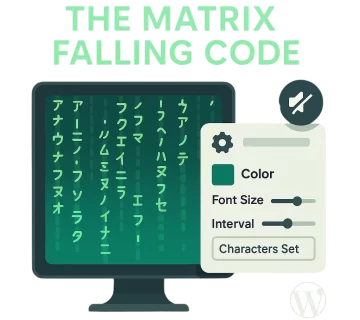

No comment